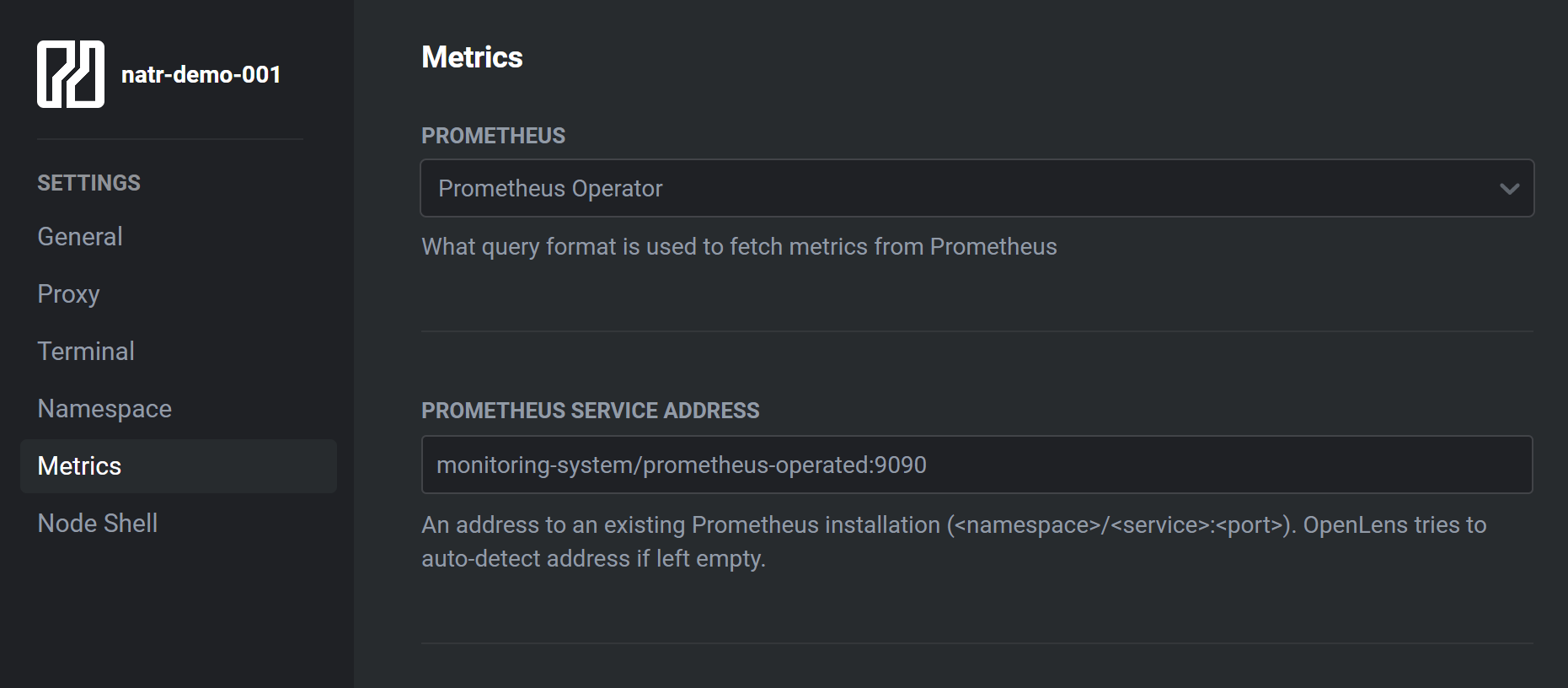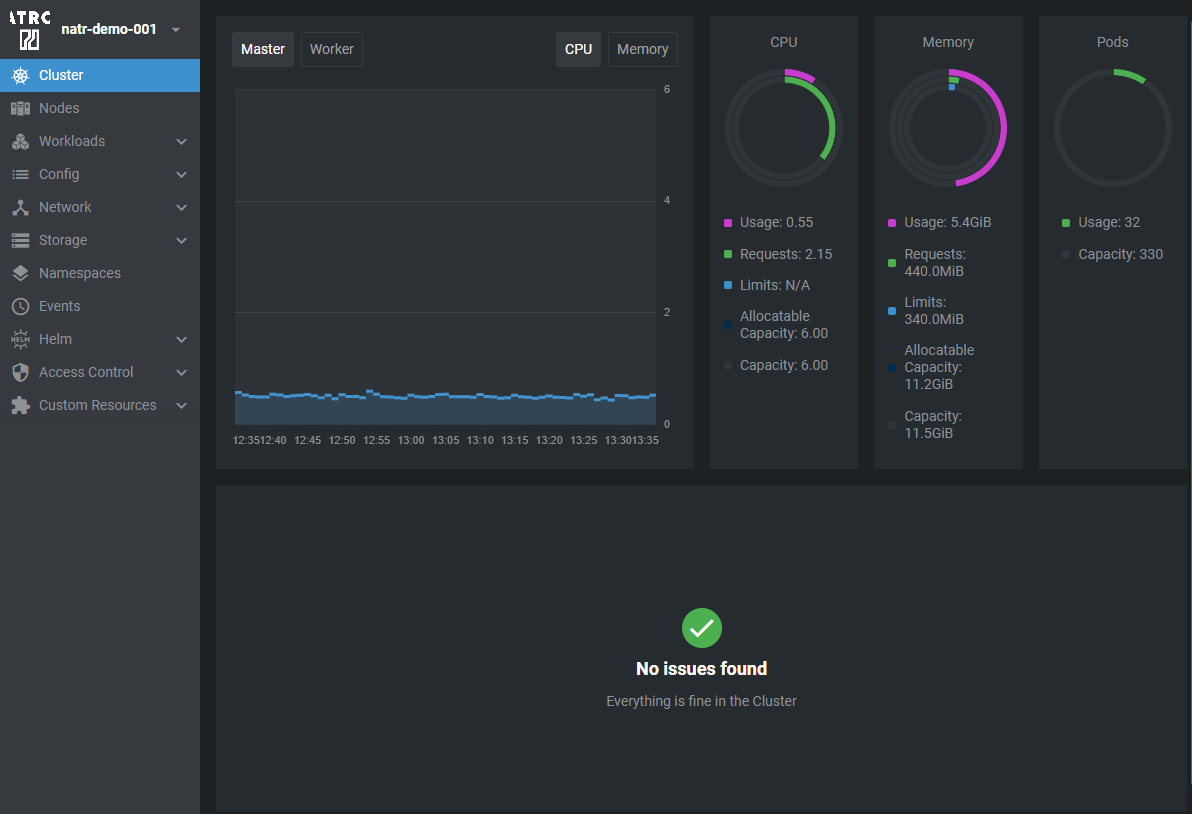Accessing Kubernetes Clusters using OpenLens¶
You can use the Teleport Connect client to access Kubernetes clusters with OpenLens.
Prerequisites¶
- Teleport Connect Client installed on your local machine. See Installing Teleport Connect Client for instructions.
- Kubectl installed on your local machine. See Installing kubectl for instructions.
- OpenLens installed on your local machine. See OpenLens Releases for download.
Configuring OpenLens to use Teleport Connect¶
Launch the Teleport Connect Client and sign in with your account.
Choose the register Kubes and select Connect to connect to the Kubernetes cluster.
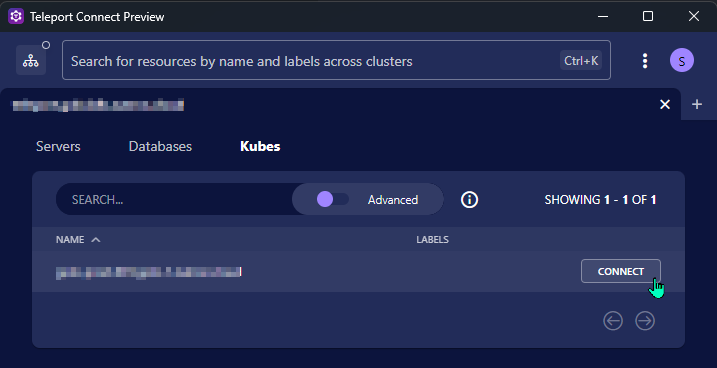
A new terminal window will open with the kubectl context set to the Kubernetes cluster.
Run the kubectl config view --flatten command to print the kubeconfig.
You can now paste the kubeconfig into OpenLens.
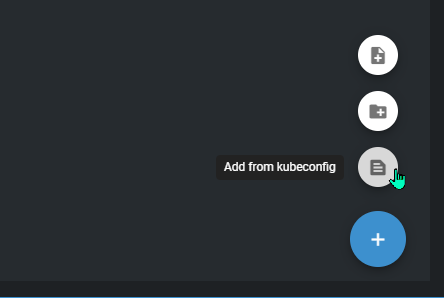
Limited Access to Kubernetes namespaces¶
If you have limited access to Kubernetes namespaces, you can enter them in the Kubernetes Namespaces field inside the OpenLens settings.
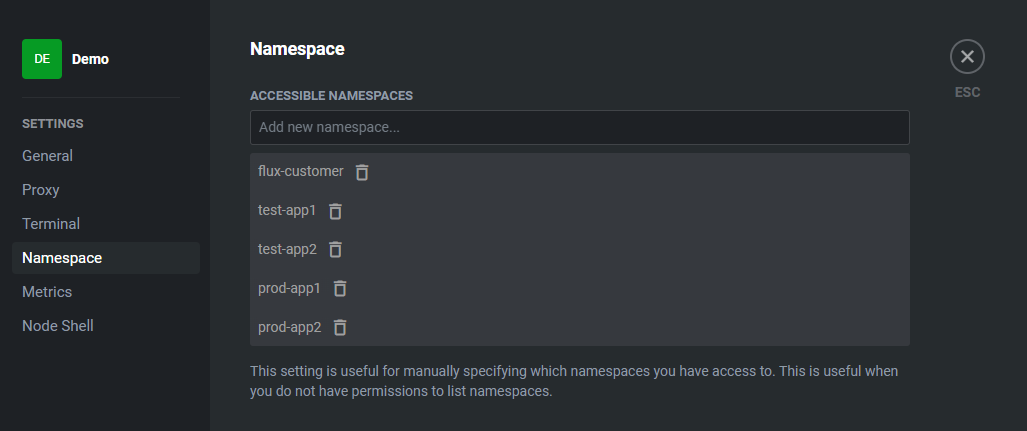
Metrics inside OpenLens¶
To view metrics inside OpenLens, you need to enable the Metrics option inside the OpenLens settings and set the Metrics Server URL to monitoring-system/prometheus-operated:9090.